How to Use CreativeWork Schema Markup: Your Ultimate Guide
If you’re looking to improve your website’s search engine rankings, then you need to know how to use CreativeWork schema markup. In this ultimate guide, we’ll cover everything you need to know about implementing CreativeWork schema markup on your website and how it can benefit your SEO efforts.
What is CreativeWork Schema Markup?
Have you ever wondered how search engines like Google and Bing are able to understand the content on your website and display it in search results? One of the ways they do this is by using structured data, which provides additional information about your content.
CreativeWork schema markup is a type of structured data that can help search engines better understand the content on your website. It uses a set of standardized tags called schema.org to provide information about your content in a way that search engines can easily interpret.
For example, let’s say you have a blog post on your website. Adding CreativeWork schema markup to the post lets you provide information about the author, the date it was published, and the type of content (e.g., blog post, news article, recipe). This can help search engines more accurately categorize and display your content in search results.
CreativeWork schema markup is not only useful for blog posts but can be applied to a variety of content types, including articles, videos, and even products. By using CreativeWork schema markup, you can provide search engines with rich information about your content, which can help improve your search engine rankings and drive more traffic to your website.

Understanding Schema.org and CreativeWork
Schema.org is a collaborative effort between major search engines like Google, Bing, and Yahoo! to create a common vocabulary for structured data markup. The goal of schema.org is to make it easier for website owners to provide search engines with rich, structured data about their content, which can help improve search engine rankings and provide a better user experience for search engine users.
CreativeWork is just one of the many data types available on schema.org. It’s used to describe any type of creative work, including articles, blog posts, videos, and more. The CreativeWork data type has a number of properties that can be used to provide additional information about your content, such as the author, date published, and type of content.
Other data types available in schema.org include Event, Person, Product, and many more. Each data type has its own set of properties that can be used to provide additional information about the content on your website. By using schema.org to provide structured data about your content, you can help search engines understand the context and meaning of your content, which can lead to better search engine rankings and more traffic to your website.
How CreativeWork Schema Markup Works
Adding CreativeWork schema markup to your website can provide numerous benefits for your search engine optimization (SEO) efforts. Adding structured data to your website provides search engines with additional information about your content. This can help them understand what your content is about and how it should be categorized. In turn, this can help improve your website’s visibility in search engine results pages (SERPs).
One of the key benefits of using CreativeWork schema markup is the ability to display rich snippets in search results (by embedding relevant schema types). Rich snippets are enhanced search results that provide additional information about the content on your website. This can include things like star ratings, reviews, and other relevant information to help users make more informed decisions about which search result to click.
By displaying rich snippets in search results, you can increase click-through rates to your website. This is because rich snippets can make your search result stand out from the competition and provide users with valuable information about your content before they even click through to your website. This can help attract more qualified website traffic and improve overall SEO performance.
In addition to improving your SEO, using CreativeWork schema markup can also help improve the user experience on your website. By providing search engines with structured data about your content, you’re also providing users with more relevant and accurate search results. This can help users find the content they’re looking for more quickly and easily, which can lead to increased engagement and a higher likelihood of returning to your website in the future.
Without schema markup, search engines may struggle to understand the nuances of your content. For example, if you have a blog post about a certain topic, search engines may not know whether it’s a news article, a recipe, or a product review. By using CreativeWork schema markup to categorize your content, you can help search engines understand your content type and how it should be displayed in search results.

How to Implement Schema Markup on Your Website
Implementing CreativeWork schema markup on your website may seem daunting if you’re new to schema markup. But don’t worry – it’s actually quite straightforward. This section will walk you through a step-by-step guide to implementing CreativeWork schema markup on your website.
Choose the content you want to markup
The first step is to choose the content you want to markup with CreativeWork schema. This can include articles, blog posts, videos, and other creative works.
Use the appropriate schema markup code
Once you’ve chosen the content you want to markup, you’ll need to use the appropriate schema markup code. You can find the code for CreativeWork schema markup on schema.org.
Add the markup code to your website
Next, you’ll need to add the markup code to your website. You can do this manually by adding the code to your HTML, or you can use a plugin or extension to do it for you.
Test your markup
After you’ve added the markup code to your website, it’s important to test it to make sure it’s working correctly. You can use Google’s Structured Data Testing Tool to test your markup.
Tips and Best Practices for Implementing CreativeWork Schema Markup
- Be consistent with your markup.
- Use the same schema markup for all of your content.
- Use the most specific schema markup possible. For example, if you’re marking up an article, use the Article schema markup rather than the CreativeWork schema markup.
- Include as much information as possible in your markup, such as the author, date published, and type of content.
- Don’t overdo it. Only use schema markup where it’s appropriate and relevant to the content.
- Keep your markup up to date. If you make changes to your content, make sure to update the markup accordingly.
Use the required properties for your data type: Each data type has a set of required properties that must be included in your markup. These properties provide basic information about your content, such as the title, date published, and author. Make sure to include all required properties in your markup to ensure that search engines can understand your content.
Use descriptive and accurate information in your markup: Provide accurate and detailed information about your content in your markup. This will help search engines better understand your content and display it more accurately in search results. Use descriptive and relevant keywords in your markup to help search engines categorize your content correctly.
Conclusion: Take Advantage of Schema Markup to Boost Your SEO
Implementing CreativeWork schema markup on your website is an essential step toward improving your search engine rankings and online visibility. By providing search engines with more information about your content, you can help them better understand your website and display rich snippets that can entice users to click through to your website.
If you’re interested in implementing CreativeWork schema markup on your website but don’t know where to start, Schema Pros is here to help. Our schema markup agency can provide you with high-quality schema markup services that are customized to meet the unique needs of your website. Contact us today to learn more and take the first step toward improving your search engine rankings with schema markup.