Today, we’re sharpening our focus on the landscape of structured data, specifically turning our attention to ‘AboutPage’ Schema Markup. Given the labyrinthine nature of structured data, knowing how to use AboutPage schema markup efficiently is a critical factor in boosting your website’s visibility. Without further ado, let’s unpack this significant topic.
Why Use ‘AboutPage’ Schema Markup?
The ‘AboutPage’ Schema Markup can be considered the digital equivalent of your website’s comprehensive profile. It serves as a clear and concise way to present important details about your site to search engines. By doing so, AboutPage schema markup improves your website’s visibility in Search Engine Results Pages (SERPs) and makes it easier for search engines to index your pages.
Think of your website as a book and the search engines as readers. Schema markup for About pages serves as a table of contents, guiding these readers through your site, and helping them understand the content of your pages better. This enhanced understanding directly contributes to improved SEO rankings, making your website easier to find by potential visitors.
Important AboutPage Schema Markup Properties To Know
Embarking on your journey to master schema markup for about pages, the first point of order is to familiarize yourself with the fundamental properties that construct a narrative about your organization. These properties are the building blocks of the ‘AboutPage’ Schema Markup, each contributing a unique facet to the story your website tells to both users and search engines. Here are some key properties and their roles:
about: This property does more than just exist on your About Page – it acts as a guidepost for search engines, helping them understand the subject matter of your content. It’s a short summary that directs search engine algorithms to the core focus of your webpage.
author: An author is more than a name on a page. The ‘author’ property allows you to showcase the individual or organization responsible for the content. This property builds trust and authenticity, reassuring users and search engines alike about the source of the information. This property also reinforces E-E-A-T.
url: This property specifies the URL of the page. It helps search engines consolidate different versions of the same page (for instance, mobile and desktop).
description: The ‘description’ property is used to provide a brief summary of your page’s content. This can be seen as an extended version of your headline, offering a more detailed synopsis of what users and search engines can expect from your About page.
keywords: Here, you can indicate the main keywords of your content. This helps in aligning your content with related search queries.
video: If your page includes a video, this property helps to describe the video content to search engines.
review: If your content or organization has received reviews, this property can help describe those reviews to search engines.
copyrightHolder: A crucial part of schema markup for about pages, the ‘copyrightHolder’ property indicates the entity holding the copyright to your content. It demonstrates the legal ownership of the content, offering an extra layer of credibility.
datePublished: Time is a fundamental aspect of content, and search engines are particularly keen on the recency of information. The ‘datePublished’ property serves this purpose, informing the algorithm when your content first went live.
headline: The ‘headline’ property captures the attention of search engine crawlers and users alike. It’s essentially your page’s title and should accurately reflect the main content.
image: Visual content enhances user experience and engagement. The ‘image’ property allows you to specify images associated with your About page. Remember, adding an ‘image’ property can make your page more appealing to users and search engines.
publisher: The ‘publisher’ property enables you to state the entity responsible for publishing the content. This can either be an individual or an organization. Providing this information contributes to enhancing your content’s credibility, thereby building trust.
comment: If your page supports user-generated comments, this property can help describe those comments to search engines.
sameAs: This property is used to specify URLs of other webpages that provide additional information about the content on the ‘AboutPage’. This could be your organization’s social media pages, Wikipedia page, or any other source that provides corroborating or supplementary information about your organization.
mainContentOfPage: This property is used to highlight the most important section of the ‘AboutPage’. It guides search engines to the core content of your webpage, ensuring the most essential information is not overlooked.
speakable: This property identifies those sections of the ‘AboutPage’ that are suitable for text-to-speech conversion. With the rise of voice search, this property helps ensure that voice-activated devices like Alexa, Google Home, or Siri can accurately relay the information on your webpage to users.
significantLink: This property is used to denote important internal links on your ‘AboutPage’. These could be links to other crucial sections of your website, which helps search engines understand the architecture and hierarchy of your website.
Common Mistakes in Implementing Schema Markup for About Pages
As a schema markup expert, I’ve seen several common mistakes that can hamper the effectiveness of your schema markup on about pages.
Misusing mainContentOfPage Property
The mainContentOfPage property is the MVP of your ‘AboutPage’ Schema Markup. It’s the central hub that search engine crawlers refer to, seeking the crux of your page’s content. The wrong usage of this property, like indicating secondary or peripheral content as main content, can mislead search engine crawlers about the main focus of your page. It’s like calling a sidekick the superhero – it creates confusion and muddles up your SEO game. Therefore, it’s essential to accurately identify and label the main content of your page using this property.
Neglecting the relatedLink and significantLink Properties
The relatedLink and significantLink properties aren’t just hyperlinks but are crucial connectors in your website’s narrative. Neglecting these properties means missing out on opportunities to enhance your user’s journey, reducing user engagement, and potential SEO benefits of schema markup. Utilizing these properties effectively can help you weave a more engaging story about your organization and drive better SEO outcomes.
Not Leveraging speakable Property for Text-to-Speech Conversion
In the age of Alexa, Siri, and Google Assistant, voice search and text-to-speech conversion are gaining traction. The speakable property is your knight in shining armor, making your About pages more accessible to users who rely on this technology. By neglecting this property, you’re not only making your content less user-friendly for this audience but also missing out on the growing trend of voice search. Implementing this property can help your About pages reach a wider, more diverse audience.
Incorrect Use of SameAs Attribute in AboutPage Schema
The sameAs attribute is the social butterfly of your ‘AboutPage’ Schema Markup. It helps you create a web of connections between your webpage and your social media profiles. But misuse can create a web of confusion instead. Imagine someone mistaking your doppelganger for you – that’s what incorrect associations can do to your online presence. Using the sameAs attribute correctly can help ensure your organization is correctly recognized across multiple platforms, enhancing your online credibility and visibility.
How To Implement ‘AboutPage’ Schema Markup: Step-by-Step Guide
We will now discuss how to implement schema markup for About pages.
Choosing the Right Information
The first step in implementing schema markup on about pages begins with selecting the right pieces of information. This involves a careful understanding of your organization and how you would like it to be portrayed to search engines and users alike.
AboutPage Properties: name, description, and publisher
These properties help paint a vivid picture of your organization:
Name: This is the title of your webpage or the name of your organization.
Description: This is a brief overview of your organization or the webpage.
Publisher: This refers to the individual or organization that published the content.
These properties offer vital details about your organization, ensuring search engines and users alike understand the specifics. Here’s an example of how to use schema markup for about pages:
{
“@context”: “https://schema.org”,
“@type”: “AboutPage”,
“name”: “About XYZ Corp”,
“description”: “XYZ Corp is a leading global provider of innovative tech solutions, impacting industries and enhancing lives.”,
“publisher”: {
“@type”: “Organization”,
“name”: “XYZ Corp”
}
}
In this ‘AboutPage’ schema markup example, the ‘name’ property provides the title of the webpage, while the ‘description’ property offers a concise summary of what the organization does. The ‘publisher’ property describes the entity that has published the content, usually the name of the organization itself.
Adding Image and Author Information
Let’s now add the image and author properties:
image: A URL to an image representing your organization or the webpage
author: The person or organization responsible for creating the content on the webpage
These properties offer visual and authorship details about your organization or webpage. This aids in creating a more complete and comprehensive understanding for users and search engines. Here’s an example of an ‘AboutPage’ schema markup that includes image and author properties, along with the previously discussed properties:
{
“@context”: “https://schema.org”,
“@type”: “AboutPage”,
“name”: “About XYZ Corp”,
“description”: “XYZ Corp is a leading global provider of innovative tech solutions, impacting industries and enhancing lives.”,
“publisher”: {
“@type”: “Organization”,
“name”: “XYZ Corp”
},
“image”: “https://www.xyzcorp.com/about-image.jpg”,
“author”: {
“@type”: “Organization”,
“name”: “XYZ Corp”
}
}
In this ‘AboutPage’ schema markup template, the “image” property provides a link to an image that represents the organization or webpage. The “author” property describes the entity responsible for creating the content on the webpage, in this case, XYZ Corp.
Adding Date Published and Date Modified
The datePublished and dateModified properties provide chronological information:
datePublished: The date when the content was initially published
dateModified: The date when the content was last updated
These properties deliver critical timing information about the content’s lifecycle, making it easier for users to understand the recency and relevance of the information. Here’s an example of an ‘AboutPage’ schema markup that includes the datePublished and dateModified properties, along with the previously discussed properties:
{
“@context”: “https://schema.org”,
“@type”: “AboutPage”,
“name”: “About XYZ Corp”,
“description”: “XYZ Corp is a leading global provider of innovative tech solutions, impacting industries and enhancing lives.”,
“publisher”: {
“@type”: “Organization”,
“name”: “XYZ Corp”
},
“image”: “https://www.xyzcorp.com/about-image.jpg”,
“author”: {
“@type”: “Organization”,
“name”: “XYZ Corp”
},
“datePublished”: “2018-01-01”,
“dateModified”: “2023-06-01”
}
In this ‘AboutPage’ schema markup template, the “datePublished” property signifies when the content was initially published, and the “dateModified” property indicates the most recent update to the content. These properties assist search engines in understanding the content’s freshness and potentially impact how it is ranked.
Adding Keywords, About, and SameAs
Let’s now consider the keywords, about, and sameAs properties:
keywords: This property allows you to indicate the main keywords of your content, which helps align your content with related search queries.
about: This property serves as a guidepost for search engines, helping them understand the subject matter of your content. It’s like a short summary that directs search engine algorithms to the core focus of your webpage.
sameAs: This property is used to provide URLs of webpages that offer additional information or context about the organization or individual.
These properties offer search optimization details, enabling more accurate alignment with user queries, and provide additional context or information about your webpage or organization.
Here’s an example of an ‘AboutPage’ schema markup that includes the keywords, about, and sameAs properties, along with the previously discussed properties:
{
“@context”: “https://schema.org”,
“@type”: “AboutPage”,
“name”: “About XYZ Corp”,
“description”: “XYZ Corp is a leading global provider of innovative tech solutions, impacting industries and enhancing lives.”,
“publisher”: {
“@type”: “Organization”,
“name”: “XYZ Corp”
},
“image”: “https://www.xyzcorp.com/about-image.jpg”,
“author”: {
“@type”: “Organization”,
“name”: “XYZ Corp”
},
“datePublished”: “2018-01-01”,
“dateModified”: “2023-06-01”,
“keywords”: “Tech Solutions, Innovation, Global Impact”,
“about”: “XYZ Corp is focused on providing innovative tech solutions that have a global impact and enhance lives.”,
“sameAs”: [
“https://www.wikipedia.org/XYZ_Corp”,
“https://www.linkedin.com/company/XYZ-Corp”
]
}
In this ‘AboutPage’ schema markup template, the “keywords” property specifies the main keywords associated with the content, aiding in search engine optimization. The “about” property provides a concise summary of the webpage or organization, directing search engine algorithms to the main focus of your content. The “sameAs” property offers URLs to other webpages that contain additional information about the organization, providing further context and allowing for a more comprehensive understanding of the subject.
Note that this markup is still relatively basic, and additional properties should be implemented to get the maximum effect out of your schema markup for about pages.
Advanced Tips on How to Do Schema Markup on About Pages
Let’s delve deeper and learn how to master the use of ‘AboutPage’ schema markup:
Embrace Regular Updates: It’s crucial to ensure your ‘AboutPage’ schema mirrors the most recent details about your organization. This not only enhances relevancy but also fosters a better user experience by providing accurate and updated information to your visitors.
Maximize Google’s Structured Data Testing Tool: Google provides this fantastic tool that helps you pinpoint any errors and optimize your schema markup. It’s a perfect partner to cross-verify your schema, keeping it error-free and efficient.
Strive for Accuracy and Relevancy: Your schema markup is like your organization’s digital business card—it needs to reflect accurately who you are and what you do. Any inconsistencies or inaccuracies can result in misleading both the search engine crawlers and your users.
Maintain Consistency: It’s not just about creating accurate schema markup, but also about ensuring its consistent implementation across your website. Uniform representation aids in better understanding and indexing by search engines, improving your SEO efforts. Having inconsistent information can actively harm your SEO.
Master the Art of Brevity: While it’s important to provide comprehensive information, remember that brevity is equally important. Strike a balance between thoroughness and conciseness.
Understanding and implementing these advanced tips can give you an edge when using schema markup for about pages, leading to a robust online presence that speaks volumes about your organization to both your users and the search engine crawlers.
Want Help With ‘AboutPage’ Schema Markup?
At Schema Pros, we understand that perfecting the ‘AboutPage’ schema markup can be overwhelming and complex, especially when you’re busy running your business. That’s why we’re here to help. With our expertise and precision, we can create and implement effective ‘AboutPage’ schema markup tailored to your needs, ensuring maximum visibility and engagement for your website.
Don’t let the challenges of schema markup slow you down. With Schema Pros at your side, you can rest assured knowing your website’s markup is in the hands of experts, leaving you more time to focus on what matters most – growing your business.
Get in touch with us today for a free consultation or to learn about our schema markup services. Let’s elevate your website’s search engine performance together. With Schema Pros, your digital success is just a call away. Contact us today.