Welcome to the wild and ever-changing world of SEO, where we’re about to dive headfirst into the topic of schema markup for movie theaters. I know, I know – sounds like rocket science, right? Don’t worry, it’s not as daunting as it seems.
SEO has the potential to turn a quiet movie theater into the hottest ticket in town. With the right schema markup for movie theaters, your theater can become the star of search engine results. Intrigued? Let’s delve into the backstage magic that makes this possible.
The Magic of Schema Markup
Ready to step behind the scenes and uncover the magic of SEO? Just like a movie’s secret sauce is its screenplay, a website’s secret weapon is schema markup. In the world of cinema, where competition is fierce and every theater is vying for the spotlight, schema markup for movie theaters is the star performer that can steal the show. It’s the script that search engines love, bringing your movie theater front and center, directly into the spotlight of search results. This section is your backstage pass to learn how to do schema markup for movie theaters, and uncover the magic of MovieTheater schema markup. So, grab your popcorn and let’s get started!
What is Schema Markup?
Let’s demystify this beast called schema markup. Now, imagine it as the movie’s script – the critical piece that tells search engines what’s happening in each scene of our website. It’s the language that search engines speak and understand, making sense of the action, the characters, and even the plot twists on your website. But unlike a movie script, there’s less dramatic tension and more strategic keywords.
Schema markup, a form of microdata, is essentially a semantic vocabulary that is placed on a website that helps search engines interpret the information on the web pages more effectively. It gives them a clear-cut, detailed understanding of where the action is happening and who’s doing what.
Just like there are different scripts for different movie genres, there are different types of schema markups, each suited for a specific industry or information type. For instance, there’s schema markup for books, recipes, events, and yes, you guessed it, for movie theaters too. In our glitzy, popcorn-scented world, it’s the MovieTheater schema markup that’s the star of the show. It takes the spotlight, taking a bow as it helps search engines understand the specifics about your movie theater, such as your location, showtimes, and even the buttery goodness of your popcorn!
Decoding the MovieTheater Schema Markup
Now that we’ve uncovered the magic of schema markup for movie theaters, it’s time to roll up our sleeves and dig into the specifics. In this section, we’ll be decoding the MovieTheater schema markup. So, let’s cut through the jargon and make sense of this powerful tool that can transform your movie theater’s online presence. Lights, camera, action!
Elements of MovieTheater Schema Markup
So, what makes the MovieTheater schema markup so important? Well, it’s a specific type of schema markup that helps search engines understand key details about your movie theater. We’re talking about the nitty-gritty stuff that movie-goers want to know – like your theater’s location, showtimes, ticket availability, and even those special offers you’ve got going on.
The MovieTheater schema markup, as part of the wider schema.org initiative, is specifically designed to allow search engines to understand key details about your movie theater. This includes essential data points such as:
- @id: A unique identifier for your movie theater.
- name: The name of your movie theater.
- address: The physical location of your movie theater.
- telephone: A contact number for your movie theater.
- openingHoursSpecification: Your movie theater’s opening hours.
- hasMap: A link to a Google Maps location of your theater.
- image: An image representing your movie theater.
- sameAs: URLs of your movie theater’s official social media profiles.
Imagine someone types into their search engine, “movie theaters near me.” With the right schema markup for movie theaters, your site can appear complete with showtimes, location, and more, right there on the search results page. It’s like having your theater’s billboard displayed in the digital world, and that’s a prime real estate, my friends!
The Art of Implementing Schema Markup for Movie Theaters
It’s time to dive deep into the heart of our discussion: how to do schema markup for movie theaters. This isn’t just some coding task – it’s an art, a craft, a skill that’s going to shine the spotlight on your movie theater in the vast digital universe.
We’re about to unveil the secrets behind the MovieTheater schema markup, step by step, and trust me, by the end of this section, you’ll see this as more than just a tech maneuver. It’s a game-changer, a ticket to the first row of the search engine results page. Let’s roll up our sleeves and get this show on the road!
Step-by-step Guide
Alright, it’s time to delve into the heart of the matter, the step-by-step guide on how to do schema markup for movie theaters. Get ready for a deep dive into the intricate world of MovieTheater schema markup!
Step 1: Understand the JSON-LD Format
In the schema markup universe, JSON-LD is like the script of your favorite movie. It’s a lightweight and easy-to-grasp format that Google loves. It’s essentially a piece of code that gets neatly tucked into the head of your webpage. Here’s a simple JSON-LD example:
<script type=”application/ld+json”>
{
“@context”: “https://schema.org/”,
“@type”: “MovieTheater”,
“name”: “Your Theater Name”
}
</script>
This is your basic building block. “@context” tells the search engines that you’re using schema vocabulary, and “@type” specifies that it’s a MovieTheater.
Step 2: Define the Basic MovieTheater Properties
The foundational properties for MovieTheater schema markup include the name, address, and contact information of your theater. This information helps search engines present the most basic details about your movie theater:
<script type=”application/ld+json”>
{
“@context”: “https://schema.org/”,
“@type”: “MovieTheater”,
“name”: “Your Theater Name”,
“address”: {
“@type”: “PostalAddress”,
“streetAddress”: “Your Street Address”,
“addressLocality”: “Your City”,
“addressRegion”: “Your State”,
“postalCode”: “Your ZIP”
},
“telephone”: “Your Telephone Number”
}
</script>
With this, your basic details are set to appear on the SERP, guiding movie-goers straight to your door.
Step 3: Expand with Additional Properties
Next, let’s expand our MovieTheater schema markup by incorporating properties like opening hours, screening events, and special offers. This information can appear directly in search results, providing prospective customers with a wealth of information at a glance:
<script type=”application/ld+json”>
{
“@context”: “https://schema.org/”,
“@type”: “MovieTheater”,
“name”: “Your Theater Name”,
“address”: {
“@type”: “PostalAddress”,
“streetAddress”: “Your Street Address”,
“addressLocality”: “Your City”,
“addressRegion”: “Your State”,
“postalCode”: “Your ZIP”
},
“telephone”: “Your Telephone Number”,
“openingHoursSpecification”: {
“@type”: “OpeningHoursSpecification”,
“dayOfWeek”: [“Monday”, “Tuesday”, “Wednesday”, “Thursday”, “Friday”, “Saturday”, “Sunday”],
“opens”: “10:00”,
“closes”: “22:00”
},
“event”: {
“@type”: “ScreeningEvent”,
“startDate”: “2023-12-18T19:30”,
“location”: {
“@type”: “MovieTheater”,
“name”: “Your Theater Name”
},
“workPerformed”: {
“@type”: “Movie”,
“name”: “Movie Name”
}
},
“offers”: {
“@type”: “Offer”,
“price”: “15”,
“priceCurrency”: “USD”,
“availability”: “https://schema.org/InStock”
}
}
</script>
This rich information allows users to see when your theater is open, what movies are showing, and even how much tickets cost, all right from the search results page.
Opening hours are particularly useful for folks planning their movie night. The “OpeningHoursSpecification” property provides Google with your operational hours, and can be displayed directly in search results to inform potential customers when you’re open for business.
The “event” property describes the screening events at your theater. This can include the movie’s name, the start date, and time of the screening. With this, movie-goers can see what’s playing and when, without even having to click through to your website. Talk about a VIP experience!
And don’t forget the “offers” property. It’s like the cherry on top, detailing the price of your tickets and their availability. This can give potential customers the push they need to decide on your theater for their movie outing.
Step 4: Validate Your Schema Markup
Before your schema markup makes its debut, you want to test it to make sure it’s ready for the spotlight. Google’s Structured Data Testing Tool is the final check. Paste your JSON-LD code into the tool, and it’ll help you fine-tune your schema markup, pointing out any errors or omissions.
And voila! You now have a comprehensive guide to creating schema markup for movie theaters. By following these steps, you’re setting the stage for increased online visibility and drawing more movie-goers into your theater. Now that’s a standing ovation in the world of SEO!
Pitfalls and How to Avoid Them
Lights, camera… retake? When it comes to implementing schema markup for movie theaters, it’s not always a straight shot to the Oscars. Sometimes, you may find yourself facing some unexpected twists and turns. But fret not! Like a seasoned director, we’re here to guide you through the common pitfalls and how to avoid them.
A common blooper in the MovieTheater schema markup world is going too broad or too vague. The schema you implement should be as specific and as detailed as possible. For instance, not fully utilizing the ‘event’ property to detail each movie screening can be a missed opportunity. It’s not just about saying you have movies – it’s about saying exactly what movies you have, when, and at what times.
Then there’s the ‘offers’ property. Some theaters make the mistake of not specifying the availability of their tickets or neglecting to update this information. This can lead to disappointment for potential customers who may see a movie as available, only to find it’s sold out when they visit your site. Keep it current, keep it accurate, and you’ll keep your customers happy.
Another pitfall is neglecting to validate the schema markup before deploying it. Think of this as skipping the final dress rehearsal before the big premiere – risky, right? Use Google’s Structured Data Testing Tool to ensure your markup is error-free and ready for its grand debut.
Remember, implementing schema markup for movie theaters is like directing a movie. It takes vision, attention to detail, and a bit of creative finesse. But with these insider tips on how to avoid common pitfalls, you’ll be well on your way to crafting a schema masterpiece. Now that’s how you do schema markup for movie theaters!
Optimizing Your Schema Markup
So, you’ve set up your schema markup for movie theaters. The spotlight is ready, and your digital curtains are about to lift. But wait! There’s more to this show. It’s time to dive into the art of optimization. Let’s ensure your MovieTheater schema markup is not just good, but great.
First off, freshness is key. Regularly update your markup to reflect current showtimes, ticket availability, and upcoming events.
Next, focus on the details. Fine-tuning your schema properties can make a world of difference. Are you highlighting special amenities or services, like assisted listening devices or luxury seating? Make sure to include these in your ‘amenityFeature’ property. It’s these unique touches that can set your theater apart from the rest.
Now, let’s talk about performance. Regularly review your schema performance through tools like Google Search Console. This helps identify areas where you might be missing out on opportunities or where your schema could be more effective. Just like a film critic’s review, this feedback is invaluable for honing your craft.
Finally, don’t forget to connect your schema markup with your overall SEO strategy. Your schema markup for movie theaters is a part of your broader marketing story. Make sure it aligns with your keywords, content, and user experience.
Remember, mastering how to do schema markup for movie theaters is a lot like producing a blockbuster. It takes work, creativity, and a little bit of movie magic. But with these tips and tricks, you’re well on your way to a standing ovation in the search results. That’s a wrap!
Unveiling the Key Properties of MovieTheater Schema Markup
name: The name property is the title of your movie theater. This is your brand, your marquee, and it needs to be accurate and clear. This element of schema markup for movie theaters ensures your theater’s name is recognized by search engines and displayed correctly.
address: This property contains the physical location of your theater. This is incredibly important for local SEO, helping movie buffs find their way to your popcorn.
telephone: A direct line to your box office. Including a contact number provides a valuable resource for customers who might have questions or need assistance.
url: The website URL of your movie theater. This lets search engines and users quickly navigate to your site for more information, like special events or VIP offers.
image: You can link to an image of your movie theater with this property. A picture is worth a thousand words, and a great photo can certainly entice film fans to check out your theater.
geo: Geo coordinates for your movie theater. While the address is necessary for people, these coordinates help search engines understand exactly where you’re located.
openingHoursSpecification: This property provides your hours of operation. This helps patrons plan their movie-going experience and ensure they don’t show up when you’re closed.
priceRange: Here you can specify the general pricing of your theater’s tickets. This helps movie-goers budget their night out and sets expectations about cost.
sameAs: This property allows you to link to your social media profiles or Wikipedia page, providing more avenues for potential customers to connect with your theater.
hasMap: Here, you can add a URL to a Google Maps location for your theater. This enhances user experience by providing a quick way to get directions.
containsPlace: This property indicates that the MovieTheater contains other named Places. For example, if your movie theater has specific named auditoriums or screens, you might want to list them here.
event: The Event property allows you to list specific events happening at your location, such as special screenings, premieres, or festivals.
parentOrganization: If your theater is part of a larger chain or organization, you’ll use this property to specify that connection.
paymentAccepted: This property lets you clarify what forms of payment your theater accepts, making it easier for customers to plan their visit.
smokingAllowed: A simple yes/no property, this tells potential visitors whether or not they can smoke in your theater or in designated areas.
amenityFeature: Here, you can list features of your theater that serve as amenities, such as luxury seating, Dolby Atmos sound, 3D screens, or even the availability of alcoholic beverages.
maximumAttendeeCapacity: This property lets you specify the maximum number of attendees your theater can hold. This could be useful for event planning or for letting customers know how big each theater is.
publicAccess: This property indicates whether your theater is open to the general public. This is typically “True” for most movie theaters, but can be useful if you have private or members-only screenings.
slogan: If your theater has a catchy slogan or tagline, include it here. It helps reinforce your branding in the search results.
member: This property allows you to indicate if a person is a member of your theater’s loyalty program. It can be used to provide personalized information to members when they search for your theater.
Wrapping It Up – When To Contact Schema Pros
We’ve taken a journey through the world of schema markup, explored its benefits, decoded the MovieTheater schema markup properties, and glimpsed into the future. And what a journey it’s been!
If there’s one thing you should take away from this, it’s the importance of schema markup for movie theaters. It’s no longer a nice-to-have, but a must-have in your SEO arsenal. It’s time for your movie theater to step into the limelight and claim its starring role in search results.
So, what are you waiting for? It’s time to roll up your sleeves, dive into the world of schema markup, and make your movie theater the talk of the town.
As we bring the curtains down, we leave you with this final thought – when done right, schema markup is not just about getting people to your movie theater; it’s about giving movie-goers an experience they’ll remember, right from their first online search. Now that’s the power of schema markup in the movie theater industry. Do you still have questions or want help? Contact Schema Pros today to learn about our comprehensive schema markup services. As a schema markup agency, we will get turn your search results into a conversions machine in no time!