Using Tools To Test Schema Markup And Correct Common Issues
Testing schema markup can be a tricky but essential task for website owners and marketers. Structured data markup enables search engines to better understand your website’s content, which may result in rich snippets or “rich results” being displayed within the SERPs (Search Engine Results Pages). These rich results can help you stand out from among the competition and ultimately lead to increased website visibility, clicks, and conversions. This article will provide an overview of how to test schema markup on a web page to ensure that it is error-free and eligible for rich results.
First Step in Testing Schema Markup
The first step in testing your schema markup is ensuring it is properly implemented on the webpage in question. It is a good idea to view the page source and search within the “elements” tab to see if the schema markup is present, to begin with. Otherwise, there would be no use in using the following tools.
How To Use the Rich Result Testing Tool
Once you’ve confirmed that the schema markup is present on the page, you can use the Rich Results Testing Tool to ensure it is valid and eligible for rich results. The Rich Result Testing Tool specifically shows what schema items will show a rich result, as some schema items are simply informational and do not change SERP appearance. The Rich Result Testing Tool also allows you to preview what your rich result should look like.
To use the tool, enter the URL of the page that contains your schema markup into the search bar. The tool will then analyze the page and check for potential errors or warnings.
If everything looks good, you’ll get a green check mark. If there are any issues, you’ll get a red check mark and an explanation of what needs to be fixed. Schema markup types that are not eligible for rich results must be evaluated through other means to ensure the JSON-LD is properly written.

How To Use the Schema Markup Validator
Another tool available to test schema markup is the Schema Markup Validator. This validator, provided by Google and based on the Google Structured Data Testing Tool, is designed to identify syntax mistakes in the markup. The tool can also be used to check keys and values that appear before the markup is published.
To use the validator, copy and paste your schema markup into the text box. The validator will then check the validity of each key and value and provide suggestions on correcting any errors. It’s important to note that this tool does not evaluate the content of the markup, so you’ll still need to review it to ensure accuracy manually.
How To Use Google Search Console
Finally, you can wait and check within Google Search Console to report on the rich results or features used. This is an excellent way to see how Google interprets the schema markup and if any changes need to be made to optimize your web page for rich results. Google Search Console is an excellent tool for monitoring both whether your markup is valid and the impact that it’s having on site performance. In the Enhancements tab, you can find an overview of which rich results your pages are eligible for and how many valid enhancements you have. This tab also shows errors or warnings and details about the mistakes.
To use Google Search Console to check your schema markup, you’ll need to include and verify your website with the tool. Once you’ve done that, go to “Enhancements” and click on the “Rich Results” or “Features” tab. Here, you can find an overview of which rich results your pages are eligible for and how many valid enhancements you have.
Overall, tools such as the Rich Results Testing Tool, the Schema Markup Validator, and Google Search Console can help ensure that your schema markup is accurate and optimized for rich results
.
Common Schema Markup Errors
How To Fix Schema Markup Invalid Value Error
One of the overall most common schema markup errors is an invalid value. This occurs when a particular field doesn’t have the correct value, which can prevent the markup from being valid. For example, you’ll get an invalid value error if you’re using the location schema markup and only input “Oklahoma City” without including the state (Oklahoma). To fix it, add the correct value to the field.
How To Fix Schema Markup Invalid Syntax Error
Another standard markup error is incorrect syntax. The incorrect syntax can cause the markup to be invalid or not recognized by Google, so it’s essential to ensure you have the proper syntax. You can use a tool such as the Schema Markup Validator to check this. This tool will check the validity of each key and value and provide suggestions on how to fix any errors.
How To Fix Schema Markup Price Errors
Price errors are another common markup error that can prevent your web page from being valid. If a price is specified in an incorrect format or incorrect currency, it will cause the markup to be invalid and can prevent your page from appearing in rich results. To fix this, you should first ensure the price is stated in a valid format and currency. Then it would be best if you used the Schema Markup Validator to check the validity.
Price errors can also occur if the price is incorrect or outdated. This is a more complicated issue to fix as it requires manually checking each product page to ensure the price is correct. Once corrected, you should use the Schema Markup Validator again to ensure it is valid.

How To Fix Schema Markup Best or Worst Value Error
Missing best or worst value errors are another common type of markup error. These occur when the “best price” or “worst price” fields are missing from the markup. This can prevent your page from appearing in Google’s rich results, as it requires these fields to calculate the price range. To fix this, you will need to add these fields with the correct values and then check the validity of the markup with the Schema Markup Validator.
How To Fix Schema Markup Negative Value in “ratingCount” Error
Another common schema markup error is having a negative value in the “ratingCount” property. This occurs when the number of reviews or ratings for a product is less than zero. This can cause Google to reject the markup and prevent your page from appearing in rich results. To fix this, you must ensure that the value in the “ratingCount” field is always positive. You can also use the Schema Markup Validator to check the validity of this field.
Why Testing Schema Markup for Errors Is Important
Schema markup errors can be tricky to fix, but they are essential for optimizing your pages for Google’s rich results. Making sure that you are using the correct syntax, valid values, and positive values in your schema markup will ensure that your page is eligible for rich results and can help you get more visibility in Google search. In addition, taking the time to manually check each page for accuracy and using the Schema Markup Validator to check your markup can help you avoid these costly mistakes. Having a good understanding of schema markup and taking the time to review your markup can make all the difference in getting better visibility and engagement on Google. Do you still have questions? Contact us, and we will be sure to assist with our schema markup services.